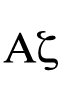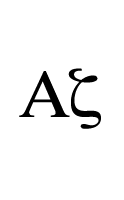Eventually, architectural design studio drafting tables will be in
the current space of computer laboratories. The equipment of computer
laboratories will be, first, distributed to the architectural design
studios. Finally, the architectural design studios will be abandoned
...the space reallocated to more valualbe educational uses..., and
the design studios will be at-home based facilities.
That's what I think. What do you think? Howard
- - The original note follows - -
Newsgroups: alt.architecture
Path:
psuvm!atlantis.psu.edu!newsserver.jvnc.net!howland.reston.ans.net!wupost!csus.ed
u!netcom.com!randolph
From: randolph@xxxxxxxxxx (Randolph Fritz)
Subject: Re: Computer Labs
Message-ID: <1993Mar9.184002.10833@xxxxxxxxxx>
Organization: Netcom - Online Communication Services (408 241-9760 guest)
References: <1n0c6lINNrls@xxxxxxxxxxxxxxxxxx>
Date: Tue, 9 Mar 1993 18:40:02 GMT
Lines: 179
[I am publishing this bit of mostly industrial design to the entire
group, rather than taking it to private e-mail in the hope that the
suggestions will be more widely adopted. It dismays me how
uncomfortable, and even unsafe, many computer offices are.]
[Neither of these references can be regarded as definitive; I would be
interested in hearing of any new work in the field.]
I researched computer lab design a few years ago. I highly recommend
the following Bell Labs book:
Video Display Terminals
Preliminary Guidelines for Selection, Installation, & Use
(There is a number on the cover 350-049; that may be a part number)
It's available from the ATT Technologies Customer Information Center,
1-800-432-6600. The sections on furniture & lighting design speak
directly to your concerns, though they are slightly dated. I'll
reproduce some of the design checklists from the book at the end of
this article.
I feel Christopher Alexander's "patterns" covering small work groups
(148), half-private offce (152), and workspace enclosure (183) are
also applicable; I'll include some of their text, too. (From *A
Pattern Language*, Alexander, Ishikawa, & Silverstein, Oxford
University Press, 1977.)
To these considerations, I'll add a few of my own:
1. Eye comfort demands spaces to look out into.
2. Break-reminder programs should be made available on all the
systems; without hourly breaks computer work can easily cause
back, shoulder, arm, and wrist injuries.
3. I find that keyboards should be positioned so that they are
level.
4. A mouse pad support which raises the mouse to keyboard height is
helpful in preventing shoulder problems. The wedge-shaped ones
I've seen look like good choices; place the wide side of the
wedge next to the keyboard to relieve wrist stress.
5. Sometimes limits of space and available furniture require that
computers be sited so that users face away from office entrances.
Most people are uncomfortable in that position; if it's
necessary, mirrors considerably ease the discomfort of the
exposed position.
6. A small collection of varied-height supports are useful in
adjusting monitors to correct heights. Small solid boxes are
nice, telephone books will do in a pinch.
Randolph Fritz, randolph@xxxxxxxxxx
Here's the bits from the books:
From Bell Labs' book:
Table 2-2. Design guidelines for positioning the screen
1. The screen should be detached from the keyboard so that each can
be positioned in an optimum location. [Usually an unnecessary
reminder with modern hardware--the book is 10 years old. R.]
2. The distance from the eye to the screen should be adjustable from
about 15 to 32 inches.
3. The screen should be tiltable from about 5 degrees forward to 15
degrees backward to help eliminate screen reflections. [Alas,
still sometimes a needed reminder.]
4. The center of the screen should be positioned so that the viewing
angle is 15 to 25 degrees below eye level. [With very large
screens, 19" or more, I find that people usually choose a
horizontal band and do most of their work there.]
Table 2-3. Design guidelines for tables
1. A fixed tabletop for typing should be about 27 inches high; for
other tasks it should be about 29 inches high.
2. The tabletop should be no thicker than 1 inch.
3. The space for the legs & feet under the table should be at least
27 inches wide & 27 inches deep.
4. Height-adjustable tables with a single surface should be
adjustable from 25 to 30 inches above the floor, For
dual-platform height-adjustable tables, the keyboard platform
should be adjustable from 25 to 30 inches above the floor, and
the screen platform should range from 26 to 32 inches high.
5. Height-adjustment controls should be easy to reach and operate.
6. The surface of tables should be large enough to accomodate all
task materials in addition to the VDT.
7. Small "wells" or recessed areas for the keyboard are *not*
recommended. These restrict keyboard placement. [And often
leave no room for a mouse.]
8. All edges and corners of the table, especially those under the
surface, should be rounded for safety.
9. Visible surfaces should have a matte finish to reduce
reflections.
Table 2-4. Design guidelines for chairs
1. The seat pan should be height-adjustable through a range 15-20
inches above the floor. If used by several operators,
2. The seat pan should be at least 16 inches wide, with a preferred
width of 18 to 19 inches. The seat depth should not exceed 17
inches, with a preferred depth of 16 inches. The seat pan should
tilt backward between 0 and 7 degrees.
3. The angle between the seat pan and seat back should be 100-120
degrees.
4. Seat padding should not compress more than one inch when an
individual is seated.
5. The lumbar support should be centered 9-10 inches about the
lowest point on the seat.
6. The front edge of the seat pan should be rounded downward.
7. The chair should be fitted with casters if the task requires the
operator to get up or move around the workstation frequently. Be
sure that the casters selected are appropriate for the office
floor.
Table 2-5. Design guidelines for VDT accessories.
1. A wrist rest should be available for those who desire it. [I
find that a flattenned keyboard surface and a wrist-rest about
equal to the height of the keytops works well. R.]
2. A foot rest should be available for short operators, although it
should not be necessary if both the table & the chair are height
adjustable. A foot rest should be approximately the same size as
the seat pan. It should have non-slip surfaces and stand firmly
on the floor.
3. For data entry & dialogue tasks, a document holder should be
available. It should be adjustable in height and angle of tilt.
Table 4-4. Design Guidelines for office illumination
1. The best level of illuminance for VDT work that also uses paper
documents is 300-400 lux. If paper documents are not used, the
level of illuminance should be 200 lux or lower.
2. The VDT should be oriented so that the operator does not face an
unshielded window or bright light source. The orientation of the
video screen should be perpendicular or nearly perpendicular to
the line of windows.
3. Windows should be covered with dark film, louvers, curtains, or
blinds to attenuate or block bright sunlight.
4. Reduce specular reflections on the screen by using an etched
screen surface, a thin-film coating, or a hood. [I believe
etched screens have since become standard.]
5. Reduce veiling reflections by using a neutral density filter or a
micro-mesh filter.
6. The ceiling of the office should be a light color. The
reflectance of the ceiling should be 80-90%, that of walls
40-60%, and that of floors 20-40%. Office furniture & machines
should have a matte finish with a reflectance of 25-50%.
From *A Pattern Language*:
conclusions of small work groups pattern (148):
Break institutions into small spatially identifiable work groups,
with less than half a dozen people in each. Arrange these work
groups so that each person is in at least partial view ofthe other
members of his own group; and arrange several groups in such a way
that they share a common entrance, food, office equipment, drinking
fountains, bathrooms.
conclusions of half-private offce pattern (152)
Avoid closed off, separate, or private offices. Make every
workroom, whether it is for a group of two or three people or for
one person, half-open to the other workgroups and the world
immediately beyond it. At the front, just inside the door, make
comfortable sitting space, with the actual workspace away from the
door, and further back.
conclusions of workspace enclosure pattern (183)
Give each workspace an area of at least 60 square feet. Build walls
and windows round each workspace to such an extent that their total
area (counting windows at one-half) is 50-75% of the full enclosure
that would be there if all four walls around the 60 square feet were
solid. Let the front of the workspace be open for at least 8 feet
in front, always into a larger space. Place the desk so that the
person working at it has a view out, either to the front or to the
side. If there are other people working nearby, arrange the
enclosure so that the person has a sense of connection to two or
three others; but never put more than eight workspaces within view
or earshot of each other.
the current space of computer laboratories. The equipment of computer
laboratories will be, first, distributed to the architectural design
studios. Finally, the architectural design studios will be abandoned
...the space reallocated to more valualbe educational uses..., and
the design studios will be at-home based facilities.
That's what I think. What do you think? Howard
- - The original note follows - -
Newsgroups: alt.architecture
Path:
psuvm!atlantis.psu.edu!newsserver.jvnc.net!howland.reston.ans.net!wupost!csus.ed
u!netcom.com!randolph
From: randolph@xxxxxxxxxx (Randolph Fritz)
Subject: Re: Computer Labs
Message-ID: <1993Mar9.184002.10833@xxxxxxxxxx>
Organization: Netcom - Online Communication Services (408 241-9760 guest)
References: <1n0c6lINNrls@xxxxxxxxxxxxxxxxxx>
Date: Tue, 9 Mar 1993 18:40:02 GMT
Lines: 179
[I am publishing this bit of mostly industrial design to the entire
group, rather than taking it to private e-mail in the hope that the
suggestions will be more widely adopted. It dismays me how
uncomfortable, and even unsafe, many computer offices are.]
[Neither of these references can be regarded as definitive; I would be
interested in hearing of any new work in the field.]
I researched computer lab design a few years ago. I highly recommend
the following Bell Labs book:
Video Display Terminals
Preliminary Guidelines for Selection, Installation, & Use
(There is a number on the cover 350-049; that may be a part number)
It's available from the ATT Technologies Customer Information Center,
1-800-432-6600. The sections on furniture & lighting design speak
directly to your concerns, though they are slightly dated. I'll
reproduce some of the design checklists from the book at the end of
this article.
I feel Christopher Alexander's "patterns" covering small work groups
(148), half-private offce (152), and workspace enclosure (183) are
also applicable; I'll include some of their text, too. (From *A
Pattern Language*, Alexander, Ishikawa, & Silverstein, Oxford
University Press, 1977.)
To these considerations, I'll add a few of my own:
1. Eye comfort demands spaces to look out into.
2. Break-reminder programs should be made available on all the
systems; without hourly breaks computer work can easily cause
back, shoulder, arm, and wrist injuries.
3. I find that keyboards should be positioned so that they are
level.
4. A mouse pad support which raises the mouse to keyboard height is
helpful in preventing shoulder problems. The wedge-shaped ones
I've seen look like good choices; place the wide side of the
wedge next to the keyboard to relieve wrist stress.
5. Sometimes limits of space and available furniture require that
computers be sited so that users face away from office entrances.
Most people are uncomfortable in that position; if it's
necessary, mirrors considerably ease the discomfort of the
exposed position.
6. A small collection of varied-height supports are useful in
adjusting monitors to correct heights. Small solid boxes are
nice, telephone books will do in a pinch.
Randolph Fritz, randolph@xxxxxxxxxx
Here's the bits from the books:
From Bell Labs' book:
Table 2-2. Design guidelines for positioning the screen
1. The screen should be detached from the keyboard so that each can
be positioned in an optimum location. [Usually an unnecessary
reminder with modern hardware--the book is 10 years old. R.]
2. The distance from the eye to the screen should be adjustable from
about 15 to 32 inches.
3. The screen should be tiltable from about 5 degrees forward to 15
degrees backward to help eliminate screen reflections. [Alas,
still sometimes a needed reminder.]
4. The center of the screen should be positioned so that the viewing
angle is 15 to 25 degrees below eye level. [With very large
screens, 19" or more, I find that people usually choose a
horizontal band and do most of their work there.]
Table 2-3. Design guidelines for tables
1. A fixed tabletop for typing should be about 27 inches high; for
other tasks it should be about 29 inches high.
2. The tabletop should be no thicker than 1 inch.
3. The space for the legs & feet under the table should be at least
27 inches wide & 27 inches deep.
4. Height-adjustable tables with a single surface should be
adjustable from 25 to 30 inches above the floor, For
dual-platform height-adjustable tables, the keyboard platform
should be adjustable from 25 to 30 inches above the floor, and
the screen platform should range from 26 to 32 inches high.
5. Height-adjustment controls should be easy to reach and operate.
6. The surface of tables should be large enough to accomodate all
task materials in addition to the VDT.
7. Small "wells" or recessed areas for the keyboard are *not*
recommended. These restrict keyboard placement. [And often
leave no room for a mouse.]
8. All edges and corners of the table, especially those under the
surface, should be rounded for safety.
9. Visible surfaces should have a matte finish to reduce
reflections.
Table 2-4. Design guidelines for chairs
1. The seat pan should be height-adjustable through a range 15-20
inches above the floor. If used by several operators,
2. The seat pan should be at least 16 inches wide, with a preferred
width of 18 to 19 inches. The seat depth should not exceed 17
inches, with a preferred depth of 16 inches. The seat pan should
tilt backward between 0 and 7 degrees.
3. The angle between the seat pan and seat back should be 100-120
degrees.
4. Seat padding should not compress more than one inch when an
individual is seated.
5. The lumbar support should be centered 9-10 inches about the
lowest point on the seat.
6. The front edge of the seat pan should be rounded downward.
7. The chair should be fitted with casters if the task requires the
operator to get up or move around the workstation frequently. Be
sure that the casters selected are appropriate for the office
floor.
Table 2-5. Design guidelines for VDT accessories.
1. A wrist rest should be available for those who desire it. [I
find that a flattenned keyboard surface and a wrist-rest about
equal to the height of the keytops works well. R.]
2. A foot rest should be available for short operators, although it
should not be necessary if both the table & the chair are height
adjustable. A foot rest should be approximately the same size as
the seat pan. It should have non-slip surfaces and stand firmly
on the floor.
3. For data entry & dialogue tasks, a document holder should be
available. It should be adjustable in height and angle of tilt.
Table 4-4. Design Guidelines for office illumination
1. The best level of illuminance for VDT work that also uses paper
documents is 300-400 lux. If paper documents are not used, the
level of illuminance should be 200 lux or lower.
2. The VDT should be oriented so that the operator does not face an
unshielded window or bright light source. The orientation of the
video screen should be perpendicular or nearly perpendicular to
the line of windows.
3. Windows should be covered with dark film, louvers, curtains, or
blinds to attenuate or block bright sunlight.
4. Reduce specular reflections on the screen by using an etched
screen surface, a thin-film coating, or a hood. [I believe
etched screens have since become standard.]
5. Reduce veiling reflections by using a neutral density filter or a
micro-mesh filter.
6. The ceiling of the office should be a light color. The
reflectance of the ceiling should be 80-90%, that of walls
40-60%, and that of floors 20-40%. Office furniture & machines
should have a matte finish with a reflectance of 25-50%.
From *A Pattern Language*:
conclusions of small work groups pattern (148):
Break institutions into small spatially identifiable work groups,
with less than half a dozen people in each. Arrange these work
groups so that each person is in at least partial view ofthe other
members of his own group; and arrange several groups in such a way
that they share a common entrance, food, office equipment, drinking
fountains, bathrooms.
conclusions of half-private offce pattern (152)
Avoid closed off, separate, or private offices. Make every
workroom, whether it is for a group of two or three people or for
one person, half-open to the other workgroups and the world
immediately beyond it. At the front, just inside the door, make
comfortable sitting space, with the actual workspace away from the
door, and further back.
conclusions of workspace enclosure pattern (183)
Give each workspace an area of at least 60 square feet. Build walls
and windows round each workspace to such an extent that their total
area (counting windows at one-half) is 50-75% of the full enclosure
that would be there if all four walls around the 60 square feet were
solid. Let the front of the workspace be open for at least 8 feet
in front, always into a larger space. Place the desk so that the
person working at it has a view out, either to the front or to the
side. If there are other people working nearby, arrange the
enclosure so that the person has a sense of connection to two or
three others; but never put more than eight workspaces within view
or earshot of each other.