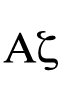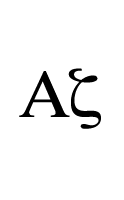I have a rather esoteric question abut color tables...
I have tried posting to my Photoshop-l list and no one has a suggestion-
perhaps someone here could help???
I am working with a design team that is digitally building one of F.L.
Wrights hotels which was never actually constructed (the depression
killed its funding source). The 3-d modeling is being done on a
Intergraph system. We are currently trying to match the building material
colors (block, mortar, etc.) I have managed to create the palette of colors
in Photoshop (on a Mac) and have a file of these color swatches.
Problem. The UNIX unit will only mix colors based on a percentage
from 1 to 100 in RGB (such as 12 red, 67 green, 0 blue) Photoshop
doesn't seem to give this information. The RGB numbers in Photoshop
appear to be based on 256 instead of 100. I tried a bit of division
and plugged in the base 100 numbers that were converted from the
base 256 numbers -- we got a color that was WAY off! I also tried t
taking the PMS color equivalent offered by Photoshop into Freehand-
calling up that color and converting it (as a spot color) into RGB (FH
gives a base 100 percentage RGB) - getting those percentages and plugging
them into the Intergraph- the color was closer but really dark.
what gives? Isn't there a universal color table conversion that I can use
or am I simply SOL? I hate to be reduced to holding colorswatches next
to our monitor and getting an approximation after all of this effort.
Suggestion anyone?
Herb Goodman
Coordinator, Graphic Design Area
Louisiana State University
hgoodman@xxxxxxxxxxxxxxxxxxxxxx
I have tried posting to my Photoshop-l list and no one has a suggestion-
perhaps someone here could help???
I am working with a design team that is digitally building one of F.L.
Wrights hotels which was never actually constructed (the depression
killed its funding source). The 3-d modeling is being done on a
Intergraph system. We are currently trying to match the building material
colors (block, mortar, etc.) I have managed to create the palette of colors
in Photoshop (on a Mac) and have a file of these color swatches.
Problem. The UNIX unit will only mix colors based on a percentage
from 1 to 100 in RGB (such as 12 red, 67 green, 0 blue) Photoshop
doesn't seem to give this information. The RGB numbers in Photoshop
appear to be based on 256 instead of 100. I tried a bit of division
and plugged in the base 100 numbers that were converted from the
base 256 numbers -- we got a color that was WAY off! I also tried t
taking the PMS color equivalent offered by Photoshop into Freehand-
calling up that color and converting it (as a spot color) into RGB (FH
gives a base 100 percentage RGB) - getting those percentages and plugging
them into the Intergraph- the color was closer but really dark.
what gives? Isn't there a universal color table conversion that I can use
or am I simply SOL? I hate to be reduced to holding colorswatches next
to our monitor and getting an approximation after all of this effort.
Suggestion anyone?
Herb Goodman
Coordinator, Graphic Design Area
Louisiana State University
hgoodman@xxxxxxxxxxxxxxxxxxxxxx