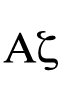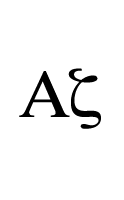From: IN%"[email protected]" "Internet/BITNET Network Trainers" 10-AUG-199
2
02:11:35.47
To: Multiple recipients of list NETTRAIN <[email protected]>
CC:
Subj: Accessing ERIC from Internet (fwd)
Message-id: <[email protected]>
Received: from JNET-DAEMON by PSUARCH.Bitnet; Mon, 10 Aug 92 02:11 EDT
Received: From PSUVM(MAILER) by PSUARCH with Jnet id 5784 for HRL@PSUARCH; Mon,
10 Aug 92 02:11 EDT
Received: from PSUVM.BITNET by PSUVM.PSU.EDU (Mailer R2.08) with BSMTP id 8408;
Mon, 10 Aug 92 02:05:28 EDT
Date: Mon, 10 Aug 1992 01:04:27 -0500
From: Gleason Sackman <sackman@xxxxxxxxxxxxxxxx>
Subject: Accessing ERIC from Internet (fwd)
Sender: Internet/BITNET Network Trainers <[email protected]>
To: Multiple recipients of list NETTRAIN <[email protected]>
Reply-to: Internet/BITNET Network Trainers <[email protected]>
---------- Text of forwarded message ----------
Date: Sun, 9 Aug 1992 13:10 EST
From: KIDSNET MAILING LIST <KIDSNET@xxxxxxxxxxxxxxxx>
Date: Sat, 8 Aug 1992 10:40 EST
From: "JEFFREY R. GALIN" <GALIN@xxxxxxxxxxxxxxxx>
Subject: Accessing ERIC from Internet
Someone recently sent me this information on ERIC. I found it so useful
that I thought others might be interested as well. I have used the
SUINFO system and have had moderate success with it. I have not tried
the ohter address for ERIC but have no reason to believe it would not
work. Hope some of you find this info as helpful as I have.
jeff galin
ERIC Networker ERIC Clearinghouse on Information Resources
#1 Syracuse University
June 1992 Syracuse, New York 13244-2340
(315) 443-3640
Internet: ERIC@xxxxxxxxxxxxxxxx
ACCESSING THE ERIC DATABASE THROUGH SUINFO
Internet users can access the latest five years of the ERIC Database
through SUINFO, a campus information system at Syracuse University
that uses the SPIRES/PRISM interface. Instructions follow:
1. Telnet acsnet.syr.edu
or
Telnet 128.230.1.21
2. At the > prompt, type SUINFO.
3. At the ENTER TERMINAL TYPE prompt, type VT100.
4. Bypass the USERID prompt (with the tab key).
5. Bypass the PASSWORD prompt (with the tab key).
6. At the COMMAND prompt, type SUINFO.
7. After a pause, you will see a Welcome to SUINFO screen. Read
the messages and type Y to continue. (Note: If you do not get
the welcome screen, try typing SUINFO again and hit return.)
8. After a pause, you will see a Welcome to PRISM screen, followed
by the main menu. Choose "General Interest" from the main menu
by typing 1.
9. You will see a File Selection menu. Choose ERIC by typing the
numeral (13 as of this writing).
10. Follow screen instructions to search the database.
11. To end the SUINFO session, type LOGOFF.
......................
This publication was prepared with funding from the Office of
Educational Research and Improvement, U.S. Department of Education,
under contract no. RI88062008. The opinions expressed in this report
do not necessarily reflect the positions or policies of OERI or ED.
---------------------
ERIC Networker ERIC Clearinghouse on Information Resources
#2 Syracuse University
June 1992 Syracuse, New York 13244-2340
(315) 443-3640
Internet: ERIC@xxxxxxxxxxxxxxxx
ACCESSING ERIC DIGESTS THROUGH THE UNC BULLETIN BOARD
A full-text file of over 850 ERIC Digests is available to Internet
users through the Extended Bulletin Board of the Office for
Information Technology, University of North Carolina at Chapel Hill.
Instructions follow.
ERIC Digests are short reports on topics of current interest in
education. The 16 ERIC clearinghouses produce about 150 new digests
every year. For more information, contact ACCESS ERIC: 1-800-USE-
ERIC.
1. Telnet bbs.oit.unc.edu
2. At the login prompt, type BBS.
3. Enter first and last name, as directed. (Note: Remember how
you enter your name for future sessions.)
4. Enter a password of your choice, as directed. (Remember it!)
5. At the main menu, choose Simple WAIS (4 as of this writing).
6. Move through the list to ERIC Digests (102 as of this writing).
7. Hit the return key to select the file.
8. Type a keyword.
9. Results will be displayed by title in a ranked order. (Ranking
is based on occurrences of the keyword.)
10. Highlight a title and hit the return key to see the full text.
TIPS:
- Use CTRL-V to move ahead by screen when viewing the title
list.
- Use the arrow keys to move ahead by line.
- Use the space bar to move ahead by screen when viewing the
full-text document or when "-more-" appears at the bottom
of the screen.
11. Follow screen instructions for choosing other digests, starting
a new search, etc. (Note: If you want to download the digest,
use the screen or session capture capabilities of your
communications software.)
12. To quit Simple WAIS, type LOGOFF.
13. To leave the Bulletin Board System, choose 8 from the main menu
(Goodbye).
..........................
This publication was prepared with funding from the Office of
Educational Research and Improvement, U.S. Department of Education,
under contract no. RI88062008. The opinions expressed in this report
do not necessarily reflect the positions or policies of OERI or ED.
-----------------------------------------------------------------------------
Gleason Sackman BBS: sackman@xxxxxxxxxxxxxxxx
Coordinator Internet: sackman@xxxxxxxxxxxxxxxx
SENDIT - NoDak's K-12 Telcom Network Bitnet: [email protected]
BOX 5164, NDSU Computer Center Voice: (701)237-8109
Fargo, ND 58105 Fax: (701)237-8541
2
02:11:35.47
To: Multiple recipients of list NETTRAIN <[email protected]>
CC:
Subj: Accessing ERIC from Internet (fwd)
Message-id: <[email protected]>
Received: from JNET-DAEMON by PSUARCH.Bitnet; Mon, 10 Aug 92 02:11 EDT
Received: From PSUVM(MAILER) by PSUARCH with Jnet id 5784 for HRL@PSUARCH; Mon,
10 Aug 92 02:11 EDT
Received: from PSUVM.BITNET by PSUVM.PSU.EDU (Mailer R2.08) with BSMTP id 8408;
Mon, 10 Aug 92 02:05:28 EDT
Date: Mon, 10 Aug 1992 01:04:27 -0500
From: Gleason Sackman <sackman@xxxxxxxxxxxxxxxx>
Subject: Accessing ERIC from Internet (fwd)
Sender: Internet/BITNET Network Trainers <[email protected]>
To: Multiple recipients of list NETTRAIN <[email protected]>
Reply-to: Internet/BITNET Network Trainers <[email protected]>
---------- Text of forwarded message ----------
Date: Sun, 9 Aug 1992 13:10 EST
From: KIDSNET MAILING LIST <KIDSNET@xxxxxxxxxxxxxxxx>
Date: Sat, 8 Aug 1992 10:40 EST
From: "JEFFREY R. GALIN" <GALIN@xxxxxxxxxxxxxxxx>
Subject: Accessing ERIC from Internet
Someone recently sent me this information on ERIC. I found it so useful
that I thought others might be interested as well. I have used the
SUINFO system and have had moderate success with it. I have not tried
the ohter address for ERIC but have no reason to believe it would not
work. Hope some of you find this info as helpful as I have.
jeff galin
ERIC Networker ERIC Clearinghouse on Information Resources
#1 Syracuse University
June 1992 Syracuse, New York 13244-2340
(315) 443-3640
Internet: ERIC@xxxxxxxxxxxxxxxx
ACCESSING THE ERIC DATABASE THROUGH SUINFO
Internet users can access the latest five years of the ERIC Database
through SUINFO, a campus information system at Syracuse University
that uses the SPIRES/PRISM interface. Instructions follow:
1. Telnet acsnet.syr.edu
or
Telnet 128.230.1.21
2. At the > prompt, type SUINFO.
3. At the ENTER TERMINAL TYPE prompt, type VT100.
4. Bypass the USERID prompt (with the tab key).
5. Bypass the PASSWORD prompt (with the tab key).
6. At the COMMAND prompt, type SUINFO.
7. After a pause, you will see a Welcome to SUINFO screen. Read
the messages and type Y to continue. (Note: If you do not get
the welcome screen, try typing SUINFO again and hit return.)
8. After a pause, you will see a Welcome to PRISM screen, followed
by the main menu. Choose "General Interest" from the main menu
by typing 1.
9. You will see a File Selection menu. Choose ERIC by typing the
numeral (13 as of this writing).
10. Follow screen instructions to search the database.
11. To end the SUINFO session, type LOGOFF.
......................
This publication was prepared with funding from the Office of
Educational Research and Improvement, U.S. Department of Education,
under contract no. RI88062008. The opinions expressed in this report
do not necessarily reflect the positions or policies of OERI or ED.
---------------------
ERIC Networker ERIC Clearinghouse on Information Resources
#2 Syracuse University
June 1992 Syracuse, New York 13244-2340
(315) 443-3640
Internet: ERIC@xxxxxxxxxxxxxxxx
ACCESSING ERIC DIGESTS THROUGH THE UNC BULLETIN BOARD
A full-text file of over 850 ERIC Digests is available to Internet
users through the Extended Bulletin Board of the Office for
Information Technology, University of North Carolina at Chapel Hill.
Instructions follow.
ERIC Digests are short reports on topics of current interest in
education. The 16 ERIC clearinghouses produce about 150 new digests
every year. For more information, contact ACCESS ERIC: 1-800-USE-
ERIC.
1. Telnet bbs.oit.unc.edu
2. At the login prompt, type BBS.
3. Enter first and last name, as directed. (Note: Remember how
you enter your name for future sessions.)
4. Enter a password of your choice, as directed. (Remember it!)
5. At the main menu, choose Simple WAIS (4 as of this writing).
6. Move through the list to ERIC Digests (102 as of this writing).
7. Hit the return key to select the file.
8. Type a keyword.
9. Results will be displayed by title in a ranked order. (Ranking
is based on occurrences of the keyword.)
10. Highlight a title and hit the return key to see the full text.
TIPS:
- Use CTRL-V to move ahead by screen when viewing the title
list.
- Use the arrow keys to move ahead by line.
- Use the space bar to move ahead by screen when viewing the
full-text document or when "-more-" appears at the bottom
of the screen.
11. Follow screen instructions for choosing other digests, starting
a new search, etc. (Note: If you want to download the digest,
use the screen or session capture capabilities of your
communications software.)
12. To quit Simple WAIS, type LOGOFF.
13. To leave the Bulletin Board System, choose 8 from the main menu
(Goodbye).
..........................
This publication was prepared with funding from the Office of
Educational Research and Improvement, U.S. Department of Education,
under contract no. RI88062008. The opinions expressed in this report
do not necessarily reflect the positions or policies of OERI or ED.
-----------------------------------------------------------------------------
Gleason Sackman BBS: sackman@xxxxxxxxxxxxxxxx
Coordinator Internet: sackman@xxxxxxxxxxxxxxxx
SENDIT - NoDak's K-12 Telcom Network Bitnet: [email protected]
BOX 5164, NDSU Computer Center Voice: (701)237-8109
Fargo, ND 58105 Fax: (701)237-8541